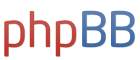I have a big problem and my company doesn’t have dedicated IT support. It sounds so stupidly simple, but it’s not.
This is about apps, servers, and time zone problems.
My laptop works in Central time zone. It’s home server is in Eastern. I live right on the line.
Two days ago a lady in Eastern time zone sent me an invite for a call yesterday at 2:00 Eastern. I told her I have a call then, which was 1:00 Central on my calendar. She sent me a revised invite for 3:00 Eastern.
I accepted the second invite and ended up with no original 1:00 Central call showing and now had two accepted 2:00 Central meetings on my calendar. No clue which one was correct.
I have sent invites and had them be one hour off from intended. For 20 years I’ve used Outlook every day at work and managed billions in projects, which require being savvy with Outlook, and never had these issues.
I log into 365 and it says central time zone.
This may be because I use the built in app on my laptop, not web app. I also use Outlook on my phone a lot, mostly in fact. I think the two apps confuse each other and have one or more bugs, but no idea how to work around and nothing has changed since March 2022. Always had problems with this and it’s getting ridiculous. I’ve had to call USACE and TVA, two huge Federal agencies, and tell them sorry I sent the invite for the wrong time, can you confirm it is showing correctly for the intended time. Grossly unprofessional and incredibly embarrassing. My employer cannot and will not help. The irony is that I need an employer so that this stuff gets worked out. Otherwise I could fight through all of this on my own.
I believe I have reduced this down to interacting with Outlook invites from my phone. Not sure how to address issues it could be causing to my laptop or web app.
Any advice would help. Thanks.
For those better in IT issues…
For those better in IT issues…
Last edited by Robotaz on Fri Sep 15, 2023 7:35 am, edited 1 time in total.
Re: For those better in IT issues…
Click Icon To Contact Me





Far and wide I will find 'em and I ride 'em
Bricks and mortar get my licks just for kicks
AD or authorized I don't analyze
Retail, wholesale never fail
Online or offline, I find I don't redefine
Too big to fail or yard sale they all hale
Run or hide just for fun deals I find
Far and wide I will find 'em and I ride 'em
Bricks and mortar get my licks just for kicks
AD or authorized I don't analyze
Retail, wholesale never fail
Online or offline, I find I don't redefine
Too big to fail or yard sale they all hale
Run or hide just for fun deals I find
Re: For those better in IT issues…
Wow. Somewhere in there, the PC and phone apps have a problem.
Thanks for the help. I’m not sure I can figure it out from this, but it’s certainly the place to start.
Thanks for the help. I’m not sure I can figure it out from this, but it’s certainly the place to start.